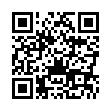For anyone unfamiliar with Twitter, it's a web service that calls itself a mini-blogging site and is basically a way for people to broadcast anything that's on their mind in 160 characters or less. It doesn't sound particularly useful or exciting but it has a strange addictiveness and the other services out there on the internet that make use of Twitter make it all the more useful.
anything that's on their mind in 160 characters or less. It doesn't sound particularly useful or exciting but it has a strange addictiveness and the other services out there on the internet that make use of Twitter make it all the more useful.
One such service is TwitterFeed, a website that will take any RSS feed (like a table of contents for websites that other websites and applications can use) and posts new entries to your Twitter account.
Bloggers4UKIP uses Twitterfeed to post any new items from the blog to the Bloggers4UKIP Twitter account. People who "follow" Bloggers4UKIP on Twitter will see the title of the blog post and a link to it in their Twitter home page.
However, whilst Bloggers4UKIP has over 300 followers in Twitter, there is even more potential for promoting UKIP through Twitter using TwitterFeed to "re-tweet" posts from Bloggers4UKIP on your own Twitter account.
To do this, pop over to TwitterFeed.com and log in using an OpenID. If you don't have one (you may not realise you have one but yo u probably have) then there are instructions on how to get one. Once you are logged in, click on the Create new feed button and enter the login details for your Twitter account. In the RSS feed box, put in http://bloggers4ukip.blogspot.com/feeds/posts/default. Set update frequency to Every 30 mins and post up to 5 new updates each time. Set Include ... to title & description and make sure the checkbox for Include item link is checked. Set Prefix each tweet with to "RT @bloggers4ukip " - this is important because it shows people where your post has come from and also lets us know how many people are doing it (and don't forget the space at the end!). Finally, make sure the Active box is ticked and save.
u probably have) then there are instructions on how to get one. Once you are logged in, click on the Create new feed button and enter the login details for your Twitter account. In the RSS feed box, put in http://bloggers4ukip.blogspot.com/feeds/posts/default. Set update frequency to Every 30 mins and post up to 5 new updates each time. Set Include ... to title & description and make sure the checkbox for Include item link is checked. Set Prefix each tweet with to "RT @bloggers4ukip " - this is important because it shows people where your post has come from and also lets us know how many people are doing it (and don't forget the space at the end!). Finally, make sure the Active box is ticked and save.
For more information and a tutorial with pictures, check the tutorial on the Tripwire website.